01.
Introduction
Drupal provides robust tools for creating, editing, and managing website content. Users can effortlessly add new content, modify existing content, and control when it appears online. This flexibility ensures that websites stay up-to-date and engaging.
Creating Content:
- Navigate to Content > Add content.
- Choose the desired content type (e.g., Article, Page).
- Enter your content title and body.
- Utilize the WYSIWYG editor for rich text formatting (if available).
- Set publishing options (publish date, visibility).
- Click "Save" to publish your content.
02.
Editing Content
Modify existing content by accessing it from the "Content" overview. Make necessary changes to the title, body, or other fields, then save updates.
Editing Content:
- Go to Content and locate the content you want to edit.
- Click the title or "Edit" link next to the content.
- Make necessary changes to the title, body, or other fields.
- Click "Save" to update your content.
03.
Publishing Content
Drupal offers control over content visibility. By default, content is in draft mode. Users can schedule publishing or make content immediately available through publishing settings.