01.
Access the Content Types page
& Adding a new content type
Drupal offers a powerful feature called "Content Types." Think of them as building blocks that define how specific information is stored and displayed on your website. Instead of having generic "pages," you can create custom content types like "Products" with fields for title, description, price, and image.
Access the Content Types page: Log in to your Drupal admin area and go to Structure -> Content types. This is where you manage all the different kinds of content your website can hold.
Add a new content type: Click on the "Add content type" button. This will open a page where you can create a new type of content for your website.
Add some basic information that will be the name and description of content type.
02.
Configuration
In Drupal, configuration acts like the settings panel for your website. It controls various aspects like the site name, content types (like "News" or "Products"), menus, user roles, and more. This configuration is stored centrally, allowing easy management and updates. It serves as the blueprint that defines how your website functions and displays information.
You can customize how your content type works by adjusting settings like:
Submission form: Decide if people need to preview content before publishing.
Publishing options: Choose if content is published or saved as a draft by default.
Display settings: Control how content looks when it's listed or viewed individually.
Comments: Allow or disallow comments on this type of content.
Menu settings: Decide if and where this content type should appear in your website's menus.
03
FIELDS
Fields are like the building blocks of your content in Drupal. They determine what kind of information you can collect and store. For example, a "Product" content type might have fields for "Title," "Description," "Price," and "Image." Think of fields as the individual pieces of data that make up each piece of content on your website.
Adding Fields in Drupal
Navigate to the content type: Go to "Structure" -> "Content types" in your Drupal admin.
Select the content type: Choose the content type you want to add fields to.
Manage fields: Click the "Manage fields" tab.
Add field: Click the "Add field" button.
Choose field type: Select the appropriate field type (text, number, date, image, etc.).
Configure field settings: Define field label, description, and other relevant settings.
Save field: Click "Save field" to apply changes.
Repeat for additional fields: Add as many fields as needed for your content type.