01.
Creating a Menu
Drupal's menu system allows you to structure your website's navigation. They help to organize your content and provide clear paths for visitors to explore your site. By defining menu items and their order, you can enhance user experience and improve website usability.
Go to Structure > Menus > Add menu.
Give your menu a name and description.
Click "Save."
02.
Adding Menu Links
Enhances your website's navigation by adding links to your menus. Connect pages, content, or external resources to guide visitors through your site. Easily manage and organize menu items for optimal user experience.
Go to Structure > Menus and select the desired menu.
Click "Add link."
Choose the type of link (e.g., content, custom URL).
Select the specific content or define the custom link.
Set link title and other options (optional).
Click "Save" to add the link to the menu.
03.
Arranging Menu Items
Enhance the user experience by strategically organizing menu items. Drag and drop menu links to create a logical and intuitive navigation structure. This ensures visitors can easily find the desired content within your website.
On the menu edit page, drag and drop menu links to arrange their order.
Click "Save" to update the menu structure.