01.
Installing Themes
Drupal separates content and presentation through themes. These themes control the visual look and feel of your site, allowing customization of layouts, colors, fonts, and more. You can build a theme from scratch or extend existing ones (sub-themes) for a solid foundation. The Twig templating engine lets you dynamically insert content into your theme's structure, ensuring a cohesive user experience.
Go to Appearance > Themes.
Click "Install new theme."
Choose a theme from the available options.
Click "Install" and then "Enable" to activate the theme.
02.
Modifying Theme Settings
Most themes offer basic configuration options. Explore the "Appearance" section in Drupal to find theme-specific settings.
02.
Modularity
Drupal's modular architecture empowers customization through reusable components.
These modules extend core functionality, adding features like user management, content creation, e-commerce, and more.
Installing Modules:
Go to Extend > Install new module.
Upload the module file or enter its URL.
Click "Install" and then "Enable" to activate the module.